If you’re an Indian content creator or receive donations from an Indian audience, you might have noticed that StreamElements shows donation alerts in USD by default—even when tips come through platforms like StreamTipz. To make sure your alerts show the amount in INR (Indian Rupee) instead, you need to update your default currency settings in StreamElements. This not only looks better and more relatable for your Indian supporters but also makes the alert amounts clearer and more accurate. Just follow these simple steps to switch your alert currency to INR.
✅Step 1: Open the Tipping Settings in StreamElements
First, log in to your StreamElements Dashboard using your YouTube Account Once you’re logged in, look at the left-hand sidebar menu. Here, click on Revenue to expand it, and then select the Tipping settings option from the dropdown. This section contains all the options related to tipping configuration.

✅Step 2: Scroll Down and Access the Page Settings
Now that you’re inside the Tipping settings page, scroll down slowly until you see a section titled Page Settings.
If this section is collapsed, click on it to expand and view the full settings.
This area allows you to configure various options related to how your tip page looks and functions—including setting the default currency.

✅Step 3: Change the Currency to INR (Indian Rupees)
Inside the Page Settings section, you’ll find a field labeled Currency at the top.
Click on the dropdown menu that currently shows the default currency (like USD).
Now, scroll through the available list of supported currencies and select INR (Indian Rupee).
This will ensure that all future tipping amounts shown on your alerts and tip page are in INR.
Make sure to save the settings if required.

✅That’s it! You’ve successfully changed your tipping currency to INR.

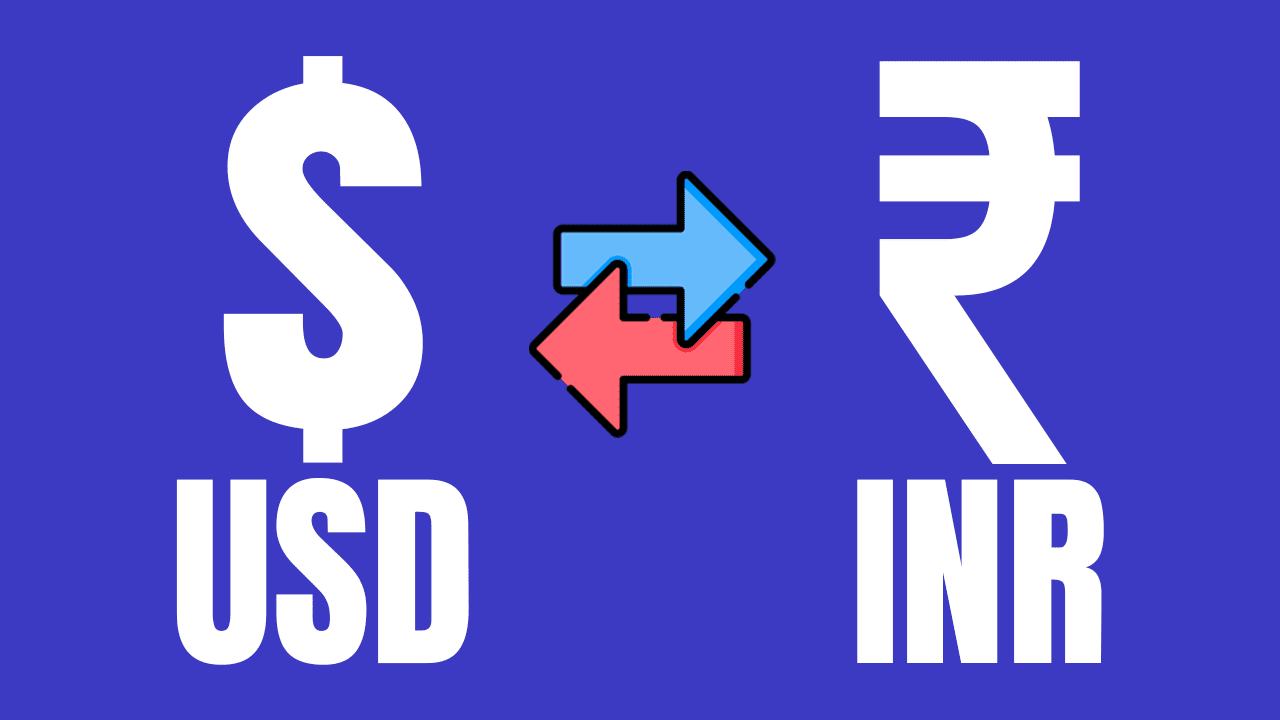
THANKS BHAI IM USING YOUR PAYMENT METHOD ITS WORKING GOOD TYSM